Websites Stalk Us
By Zach Lewis
November 17, 2021
How do websites track us?
Websites use cookies to track user data. This occurs even without a login. A cookie is a collection of information about your activity on any given website. The information typically contains your IP address and their habits on that site. Websites collect these cookies even without a user needing to log in. Every time you access a site the cookie, or cookies, is updated with new information. All this tracking occurs without needing to log in to the site.
Most websites force us to accept cookies and deny access if the user declines. Other sites will preface that their cookies are only in place to help the user have a better experience on their site. Chances are, this is a lie. Cookies only exist to gather information on users to benefit the website. Cookies are added by developers and are not necessary for the integral functions of a website.
More Than Browser History
Even when a user clears their browser history and deletes cookies from their browser the website still contains all the information. Thus, when you return to a site, the process begins again.

Photo by Brian McGowan on Unsplash
How Big Tech Tracks You
Google’s Chrome browser has privacy settings that users can configure and customize. However, this puts the burden of data privacy on you when the browser itself should be automatically protecting this data. Chrome has an option to block all cookies except Google does not recommend using this function. Car manufacturers wouldn’t be able to recommend their consumers to not wear a seatbelt or use an airbag, so why should Google be able to recommend detrimental safety practices to their users?
Cookies are not the only issue. Many sites and apps share user info with Facebook and Google to build an even more comprehensive data set on us. When individuals log in to any number of sites using either Facebook’s or Google’s, Single Sign-On (SSO), that comprehensive data set is paired with a user’s personal information. Even though this method doesn’t require a password, your personal data is still collected and becomes the property of these sites, and is left vulnerable to hackers.
Google’s infamous Incognito mode only blocks another person using your device, or whichever device you are using at the moment, from seeing your browser history. The same information is stored by Google.

Photo by Loly Galina on Unsplash
Why is tracking bad?
Obtaining a user’s IP address alone is tantamount to acquiring the key to their home’s front door and can lead to unlocking more sensitive information. This can include bank account numbers, driver license numbers, and even Social Security Numbers.
Users have their personal data monetized as well, with no profits being sent to the user. If any of these sites have collected a user’s data with cookies and are then hacked, the end result is detrimental to the very user these sites are exploiting to make a profit.

Ways to Stop Tracking
There are a myriad of ways to protect your data privacy online. VPN’s (Virtual Private Networks) Keep a user’s IP address private and allow them to access the internet in anonymity but if you login to a site those sites will still track some data on the user unless that login is encrypted in some way.
The European Union has implemented laws to better ensure data privacy such as the General Data Protection Agency passed in 2018. Although no such legislation exists in the United States of America, there is an important yet antiquated data protection law from 1980, nothing new has been enacted on a federal level to protect internet users from tracking.
California enacted the California Consumer Privacy Act (CCPA) in 2020 which does involve more safeguards in regards to data protection and tracking than any federal laws in the United States but it’s protection is only for residents of California.
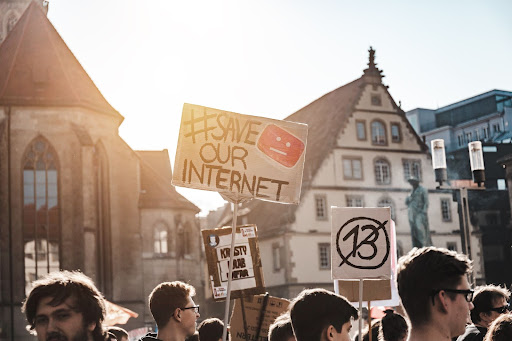
Photo by Sara Kurfeß on Unsplash
Alternate Browsers
Other browsers exist that take measures to protect your data. Brave and Torproject.org are two different browsers that provide users with privacy protection. Tor utilizes multiple servers to obscure the stream of internet traffic of its users.
Brave states on its website that they collect no information on any of its users but allows them to curate interests locally. Brave gives the power of personalization to its users without resorting to tracking or the need for users to log in with a password.

Photo by Andy Kelly on Unsplash
How humanID Protects Information
Anonymous and secure login ensures data privacy for you on any website that is accessed with humanID. This SSO allows users to login to any site without the fear of tracking. A unique, random, and anonymous signifier is attached to you without any personal information included.
Browsers such as Tor and Brave are a great step in the right direction to not being tracked by websites. However, the safest way to travel the internet is to start by using a secure and anonymous login like humanID.